What is a script?
A script contains the bot operation logic you design in the Tovie DialogStudio editor.
In Tovie DialogStudio, there are scripts for chatbots and for call campaigns. Chatbot scripts can be published in chatbot and voice assistant channels. Call campaign scripts can only be published in the phone channel.
How to create a new script?
To create a new script, go to the Chatbots or Calls tab, depending on what kind of bot you need.
Click Create a bot.
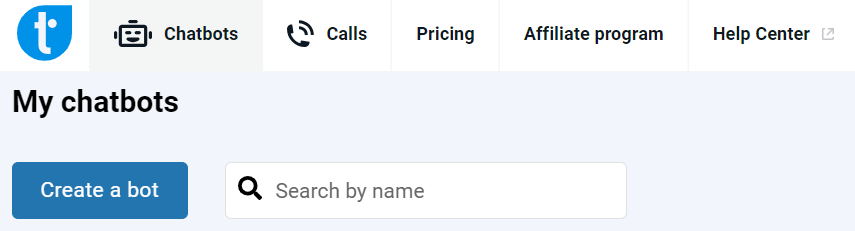
Enter your bot’s name and specify a language for the bot.
Click Continue.
How to rename a script?
To rename your bot, go to the Settings tab in the bot editor. Edit the name in the Bot name field and click Save.
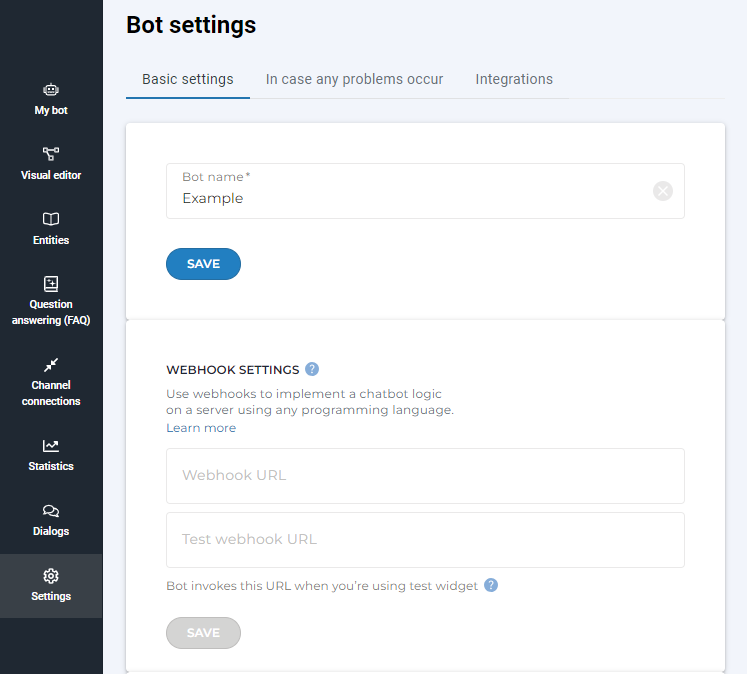
What scripts do I have?
When you create a new script, it will appear on the Tovie DialogStudio main page. By default, the scripts are displayed as cards and sorted by date — newest first. To display the scripts as a list, click the icon:
The scripts for chatbots are listed on the Chatbots tab, and all your scripts for call campaigns are listed on the Calls tab.
What can I do with a list of scripts?
You can change the order in which the scripts are displayed. To do it, use filters which will help you sort the scripts by:
- the last changes to the scripts so that the recently updated scripts will go first;
- the name so that the scripts will be displayed in the alphabetical order;
- the date of creation — either newest or oldest scripts first (newest by default).
Besides, you can search by names in the list of scripts and also filter the list by tags in case you add them to your scripts.
On the script card, you can see the bot’s language, the date of its last update, the number of unique users for the last 30 days, script tags, and the connected channels.
You can also take some actions with every single script from the list of scripts using the icon next to the script. You can:
- duplicate the script to create an identical script and change it;
- publish the script on any channel;
- change tags to use them when filtering the list of scripts;
- delete the script.
What can I do with a script?
You can add screens made up of blocks to design the logic of your script.