Schedule block
The Schedule block allows determining bot behavior depending on the time and the day of the week.
With the help of this block, you can configure two branches of the script:
- A branch for the case the current time is within the time interval you have specified.
- A branch for the case the current time is not within the time interval you have specified.
Besides, you can choose the time according to any time zone.
How to add the block
You can find the Schedule block in the Actions section of the block menu.
When adding the block:
- Specify the time zone your time intervals will correspond to.
- Select the way of the time interval configuration:
- Every day to configure one time interval for each day of the week.
- Choose days of the week to configure different time intervals for the days of the week and exclude some days of the week from the list of working days.
- If you select the first way, specify the time interval that will be used for each day of the week.
- If you select the second way:
- Choose the days of the week you want to add time intervals for.
- Specify the time interval for each day of the week.
Click Save.
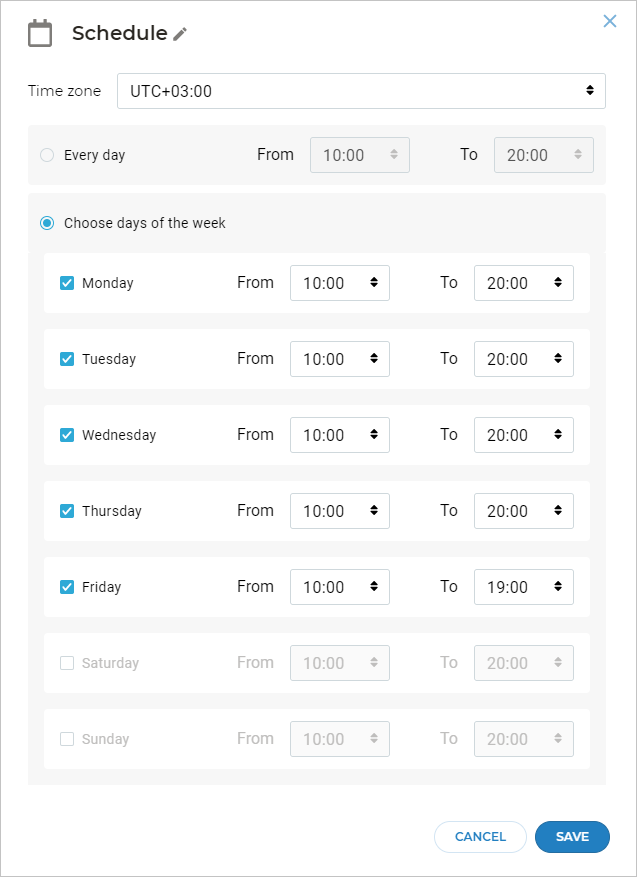
For The time chosen, configure the script branch for the case the client talks to the bot within the specified time.
For the Any other time option, configure the script branch for the case the client talks to the bot within any other time interval.