Text-to-speech block
Use the Text-to-speech block when your bot has to say something during a call.
This block is similar to the Text block but can only be used in scripts for call campaigns.
To add the Text-to-speech block to the script, select it in the block menu.
You can add any number of bot phrases. The bot will randomly choose the phrase from all the options. You can also use speech synthesis markup.
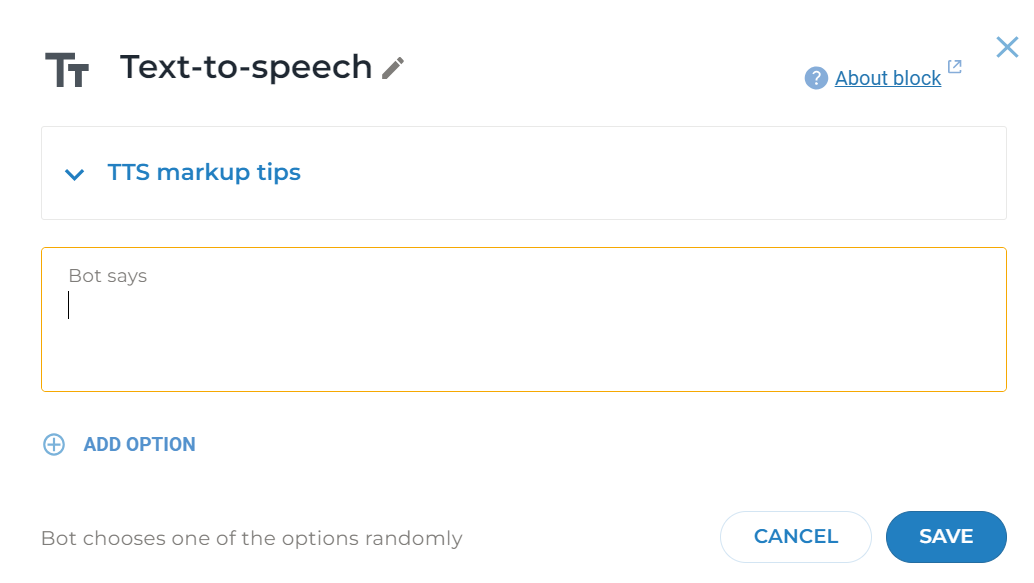
Character limit
Maximum phrase length is 250 characters.
To use more characters, you can:
- Add multiple Text-to-speech blocks to the script screen.
- Add Text-to-speech blocks to multiple screens and connect the screens using the Transition block.
- Add an Audio block with a pre-recorded phrase to the screen.