How to mark up a script
With Tovie DialogStudio, you can get extensive reports on chatbot dialogs with your clients:
- The Statistics tab in each script contains details on how the script performed in each channel
- You can also download a report on the calls made during the call campaign.
Script tags
When building a script, you can tag each screen you add and color-code them.
For example you’ve created a script in which your bot asks the client if they want a gift. You’ve added the gift question tag to the screen with the question:
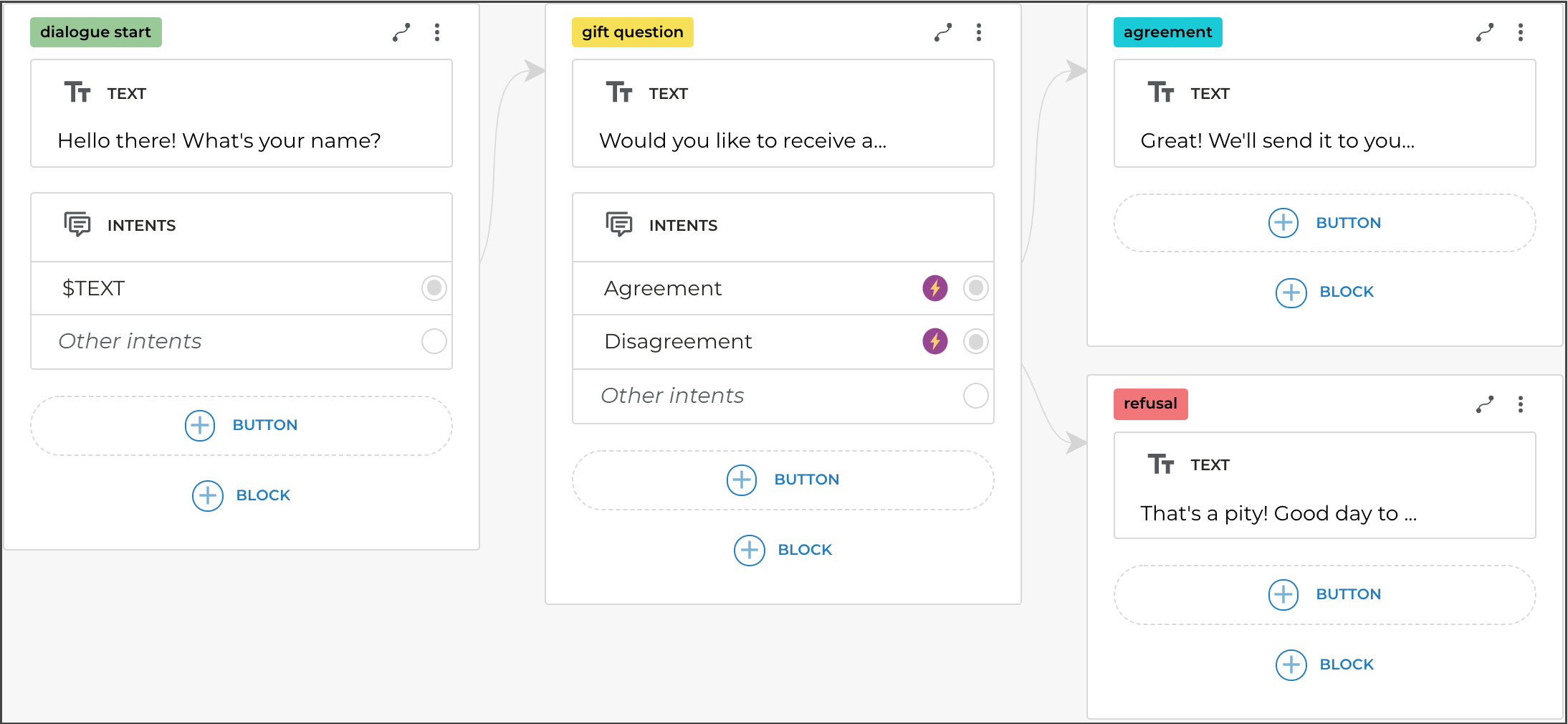
Let’s imagine that instead of answering the question the client. The tag will be added to the Last tag report column:
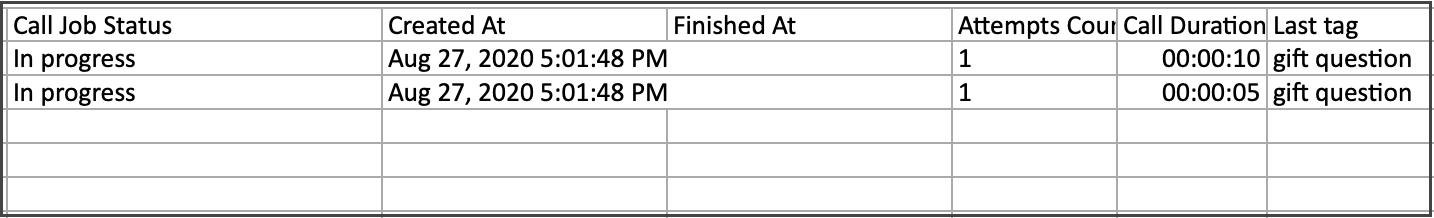
We would recommend marking up the whole script so that every report includes the tag of the last screen activated during the call.
If you do so, you’ll save a lot of time: instead of listening to the recording of every dialog, you’ll get all the info you need directly from the report.