Inbound calls
With Tovie DialogStudio, you can not only launch call campaigns but also receive inbound calls from customers.
You can create a script that will work when the customer calls the number you have specified. The bot will automate the processing of typical inbound calls such as booking tables or appointment scheduling.
To receive inbound calls:
- Create a bot for inbound calls in the Calls section.
- Configure a script for receiving calls.
- Configure your own SIP connection.
- Start receiving inbound calls.
To receive calls, you should have a positive balance of speech recognition and synthesis minutes.
Create a bot for inbound calls
To create a bot for inbound calls:
-
Go to Calls → Create a bot → Answer calls → Continue.
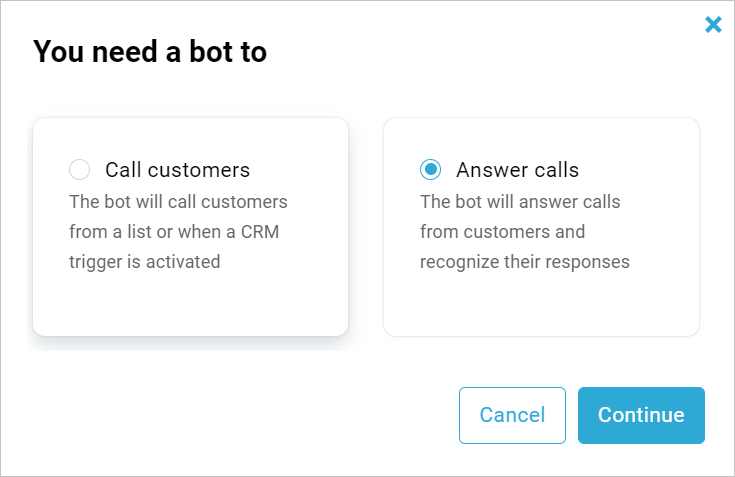
-
Specify the bot name. Also, you can change the language and project template if you want.
-
Click Create.
Configure a SIP connection
To receive inbound calls, you should use your own telephony. To do it, choose a telephony provider and configure a SIP connection.
After you have configured your own SIP connection, specify it for your script:
-
Go to the Inbound telephony page.
-
Click Select connection in the SIP connection section and select your telephony.
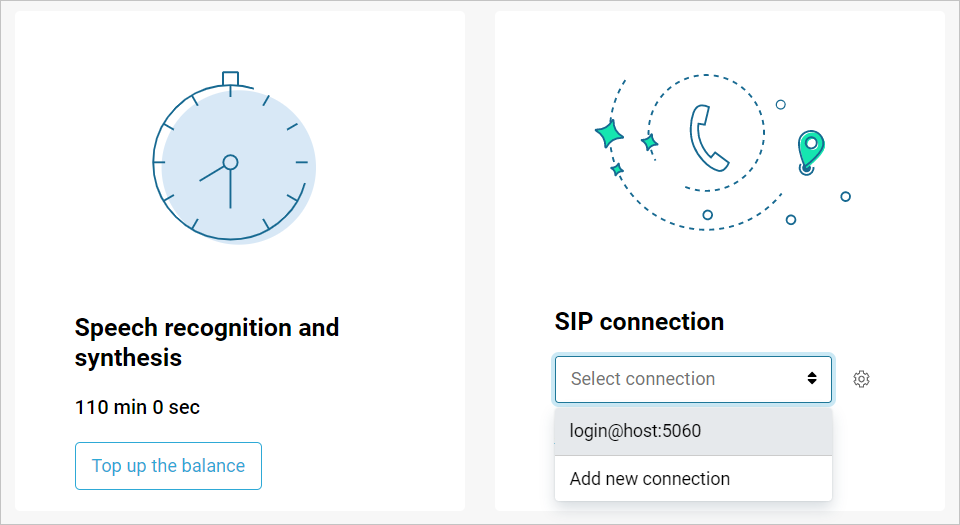
Check your minute balance
To receive calls, you should have a positive balance of speech recognition and synthesis minutes. You can see your minute balance on the Inbound telephony page.
Tovie DialogStudio charges inbound calls the same way it charges outbound calls. If you run out of minutes:
- The current call will not be terminated and the bot will finish the call according to the script. In this case, the minute balance will go negative.
- The bot will stop receiving calls until you top up your balance.
You can buy an additional minute package at any moment.
Start receiving calls
To start receiving calls, click Run on the Inbound telephony page.
To stop receiving calls, click Finish.
How to get the customer’s phone number
To get the customer’s phone number, use the $rawRequest.caller variable.
You can use it later in the script, for example, to send SMS messages.