$textCampaign.postponeClient
This method allows postponing a message sent to a client during a text campaign depending on some condition set in the script.
Syntax
$textCampaign.postponeClient(5400);
$textCampaign.postponeClient("1h 30m");
The method accepts one argument, interval — the time interval for which the message should be postponed.
The value of interval can be either a number or a string.
- As a number, it means the timeout duration in seconds.
- As a string, it signifies the timeout duration in human-readable format.
An interval cannot exceed 99 hours.
String values of interval must be matched by the following regular expression:
(\s*(?<h>\d{0,2})\s*(hours|hour|h))?(\s*(?<m>\d{0,2})\s*(minutes|minute|min|m))?(\s*(?<s>\d{0,2})\s*(seconds|second|sec|s))?\s*
Examples of interval string values
5 seconds1 sec3s1 min1 minute10 minutes1 hour10 hours3 min 1 sec1h5m3s
How to use
Let’s assume you want to send a text campaign in a way that it reaches your clients during working hours. You cannot achieve this using the Tovie Platform interface alone, because clients may be located in different time zones.
You can develop the script in a way to include the necessary business logic:
- As part of your script, make the bot always ask and remember the client’s country or city of residence.
- Add a current time check to the text campaign event handler.
- If the time is outside working hours, call
$textCampaign.postponeClientto schedule resending the message.
A message can be postponed up to 10 times for one client. After this point, Tovie Platform will no longer send messages to this client and record an error in the campaign report.
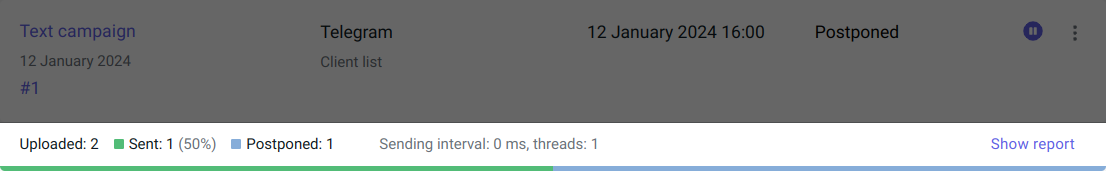
# Here, we import the cities dictionary from the zb-common system project.
require: city/cityEn.sc
module = sys.zb-common
# Here we import the Moment.js library.
require: dateTime/moment.min.js
module = sys.zb-common
theme: /
# The script branch where the bot learns the client’s city.
state: Start || modal = true
q!: $regex</start>
a: Hi! Could you please tell me which city you live in?
state: GetCity
q: * $City *
script: $client.city = $parseTree._City;
a: Thank you! Now I’m at your service.
go: /
state: CatchAll || noContext = true
event: noMatch
a: Sorry, but I won’t be able to function properly without knowing where you live.
# The state for handling the event triggered by the campaign launch.
state: Promo
event!: promoEvent
script:
var currentTime = $jsapi.timeForZone($client.city.timezone);
$temp.currentHour = moment(currentTime).hours();
if: $temp.currentHour >= 21 || $temp.currentHour <= 9
script: $textCampaign.postponeClient("1 hour");
go: /
else:
a: A 10% discount on all items if you register a bonus card! Are you interested?
# States for continuing the conversation…