Support for other languages
This article is part of a tutorial about creating a multilingual bot.
- Basic principles
- Request routing
- Support for English
- Support for other languages (you are here)
- Channel deployment
In this section of the tutorial, we will create a bot in French which will constitute our multilingual bot. Create a new project, choosing French as the NLU language.
Intents
This bot in French will support exactly the same /hello and /book intents as supported by the bot in English, differing only in the language of training phrases and questions used for slot filling.
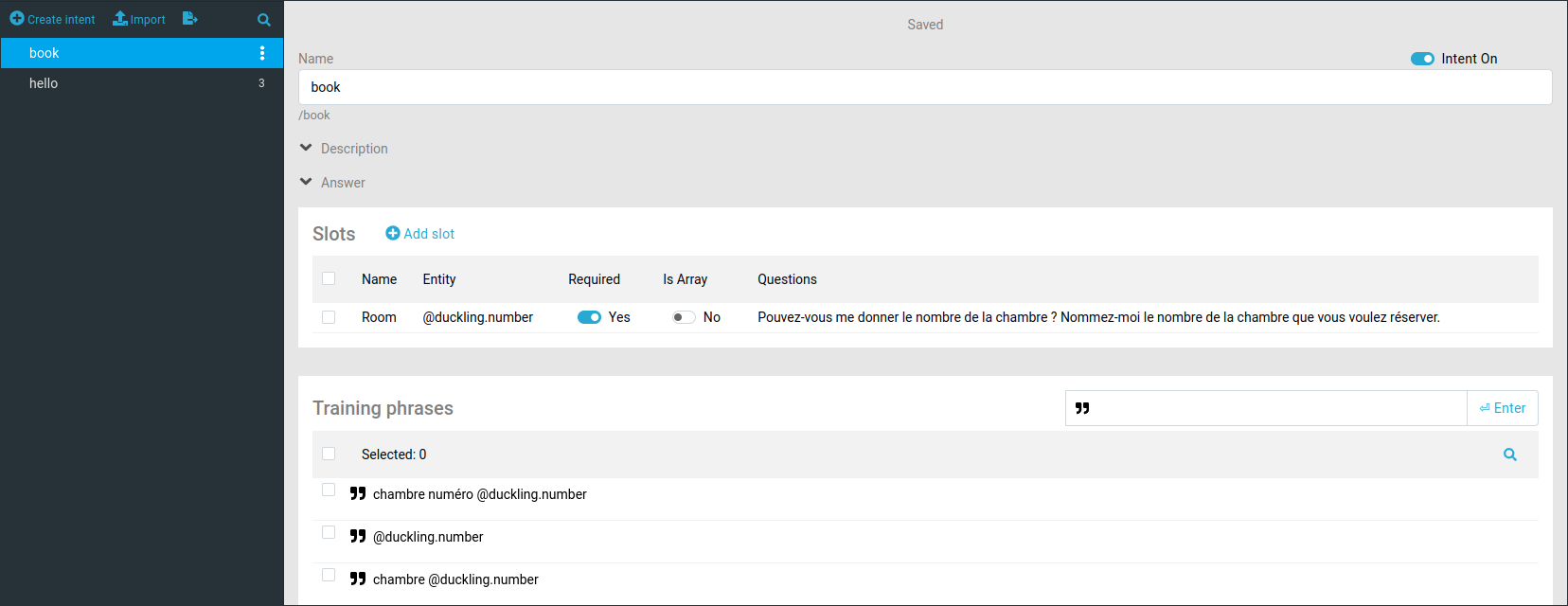
Bot script
The code for the French bot will also be identical to the English one, the only exceptions lying in its configuration and the reply texts.
- In the
injectorsection ofchatbot.yaml, replace the value ofcurrentLanguagewith the French ISO code instead of English:
injector:
currentLanguage: fr
- In
main.sc, translate the texts of all bot replies to French:
require: name/nameEn.sc
module = sys.zb-common
require: slotfilling/slotFilling.sc
module = sys.zb-common
require: routerClient.js
theme: /
state: Start
q!: $regex</start>
go!: /Hello
state: Hello
intent!: /hello
a: Bonjour ! Comment vous appelez-vous ?
state: Name
q: * $Name *
a: Enchanté, {{$parseTree._Name.name}} !
script:
$session.booking = $session.booking || {};
$session.booking.name = $parseTree._Name.name;
go!: /Book
state: Book
a: Indiquez le nombre de la chambre que vous voulez réserver.
state: Yes
intent: /book
a: Chambre numéro {{$parseTree._Room}} a été réservée.
script:
$session.booking = $session.booking || {};
$session.booking.room = $parseTree._Room;
state: NoMatch || noContext = true
event!: noMatch
if: isSameLanguage($context)
a: Désolé, je ne vous comprends pas.
else:
script: returnToRouter($context, $session.booking);
routerClient.js — you may copy it as is.Registration in the router
In the same way as before, deploy the created bot to any channel, copy its ID, and register it in the injector section in the router bot:
injector:
bots:
en: "250555190-booking_en-250555190-UNE-16011289698"
fr: "250555190-booking_fr-250555190-ydK-20938138709"
Other languages
The multilingual bot created according to the scheme described in this tutorial can easily support any number of other languages.
- Create a new project supporting the desired NLU language. Repeat the steps given in this section.
- After deploying the bot, add its ID to the
injectorconfiguration of the router bot.
In the last step of this tutorial, we will discuss how to deploy the multilingual bot and verify that the script works.